Where Do I Enter The Coupon on JCPenney?
Deals for JCPenney are easy to find, and in the tutorial below we will show you that they are also easy to redeem. So if you are asking “where do I enter the coupon on JCPenney?”, simply follow the simple steps below. However, if you are wanting to redeem a JCPenney gift card, click here.
How to Enter a Coupon on JCPenney
Step 1
Choose from the options you are given, and click ADD TO CART.
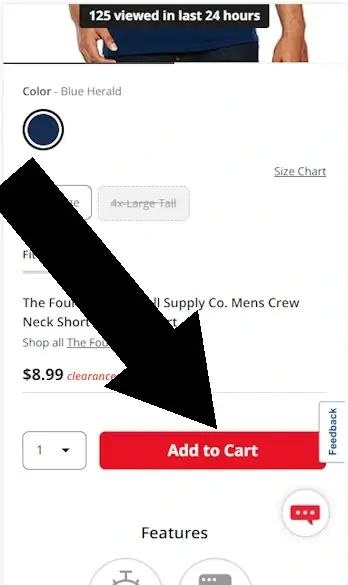
Step 2
When an item is added to your shopping cart (or bag) a slide over will confirm your choice. Click VIEW CART & CHECKOUT
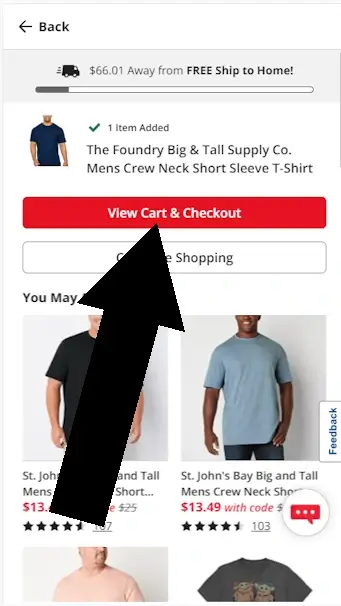
Step 3
On the right hand side of the cart you will see the box to enter your coupon.
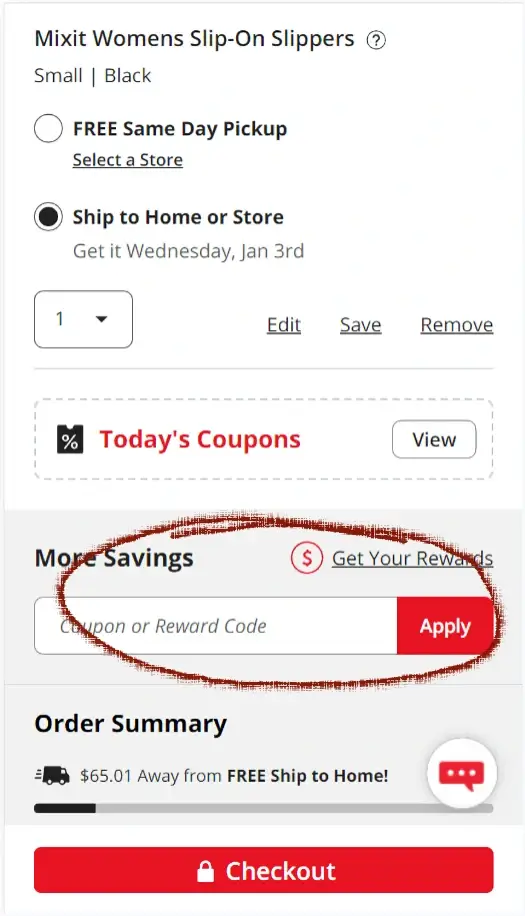
Key Takeaway
JCPenney coupons can be entered once inside the ‘Cart’. Look for the heading ‘More Savings’ and you will see a field labelled ‘coupon or reward code’.
About JCPenney
JCPenney’s journey illustrates the strong consumer preference for coupons. In 2012, under former Apple retail chief Ron Johnson, the company cut back on coupons, believing that overall lower prices would boost sales without the hassle of promotions. However, they underestimated the role of coupons in driving traffic to both their website and physical stores. When sales plummeted, they initially blamed customers for not embracing the new pricing model. Ultimately, they reinstated coupons, successfully restoring both traffic and sales.
