How Do I Use A Coupon on Houzz.com?
Have you dreamed about giving your home a much-needed makeover? Do you want to find some inspiration or the right professionals to make your dreams a reality? If that sounds like you, then what you need is Houzz. Follow our tutorial to answer the question “How do I use a coupon at Houzz?”
How Do I Use A Coupon on Houzz.com?
Step 1
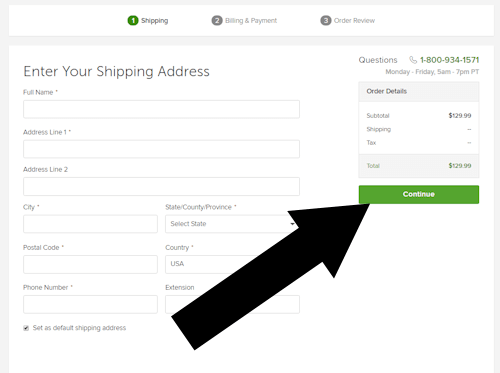
Step 2
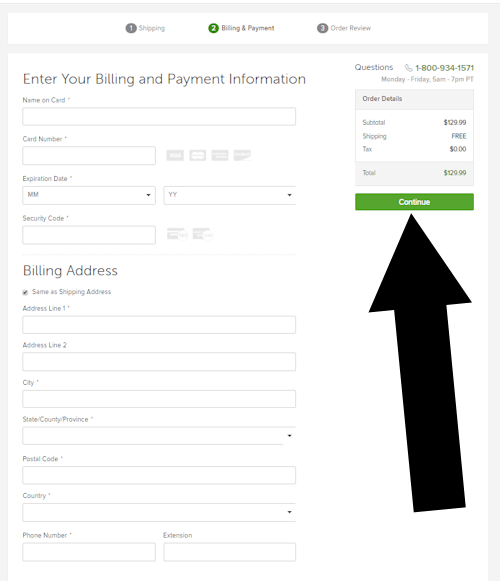
Bottom Line
Houzz coupons are entered on the page with the title REVIEW YOUR ORDER. Under the heading PAYMENT METHOD there is a field labelled GIFT CARD & PROMOTIONAL CODE.
About Houzz
Houzz is your go-to online hub for home inspiration and finding reliable professionals for your renovation projects. With millions of home design photos, you can discover styles that resonate with your vision or share your own home’s photos to inspire and gain feedback. Additionally, Houzz simplifies shopping by department and specific items, ensuring you find exactly what you need for any room. Trusted and vetted by a vast community, the professionals on Houzz are committed to delivering quality work, making your home improvement journey seamless and satisfying.
