Where Do I Enter My Orbitz Promo Code?
Ready for an adventure but dreading the promo code puzzle on Orbitz? Let’s crack it together and banish that booking blues. Below we will outline the steps and answer the question, “where do I enter my Orbitz promo code”? These instructions will see you through both hotel promotions and vacation packages as the checkout process is essentially the same dance.
How to redeem an Orbitz coupon
Last updated on
Step 1
During checkout, if you see this screen, select ‘PAY NOW’ to apply your coupon.
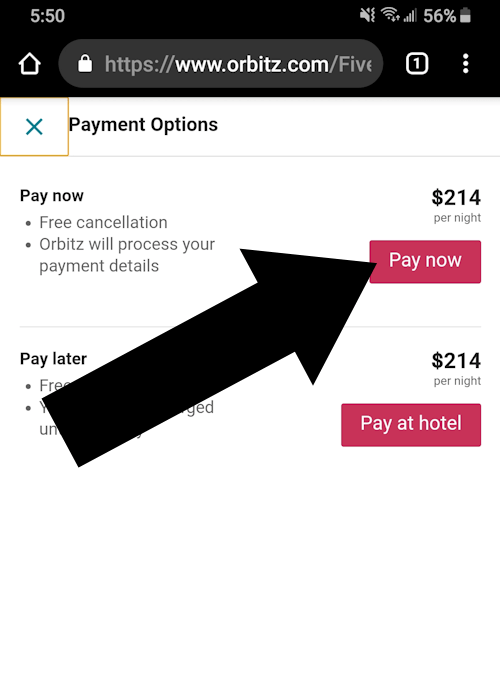
Step 2
Look for the SECURE BOOKING page
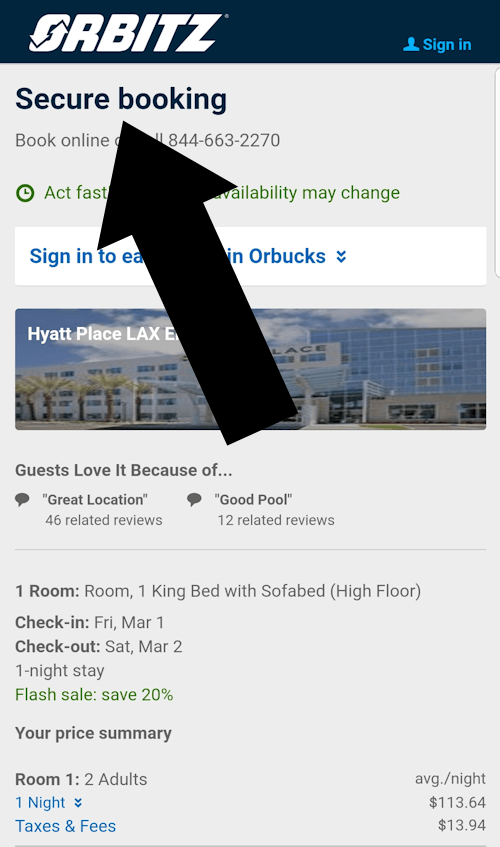
General Guidelines for redeeming Orbitz coupons
How to use your promo code:
- Dates for your booked holiday need to fall with the time frame of the special offer.
- As you complete your booking, you will be asked to “Enter coupon or promo code”.
- This is your only opportunity to redeem your code.
- If your booking qualifies, the discount will be reflected in the total reservation cost before the application of any fees or taxes.
- Codes can usually only be used for single room bookings.
About Orbitz
With over 80,000 worldwide retailers, Orbitz is the one of the largest online travel sites. It lets you plan and buy your next vacation package, hotel room, car rental, and cruise at discounted rates.
Every time you make a purchase on Orbitz, you earn points that can be used for flights and hotel accommodations. Some of the perks include free breakfast and room upgrades.
Feedback
Did we answer your query “Where Do I Enter My Orbitz Promo Code?” Hit a snag? Spotted something new? Tell us all about it using the contact form below. Your insights make us better!
