Where Do I Enter the Coupon at The Gap?
Step 1
Confirm you purchase, adjust to the quantity desired, and click ADD TO BAG.
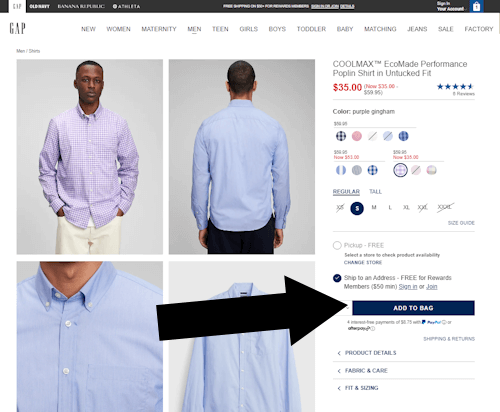
Step 2
A popup will invite you to KEEP SHOPPING or CHECKOUT. Choose CHECKOUT.
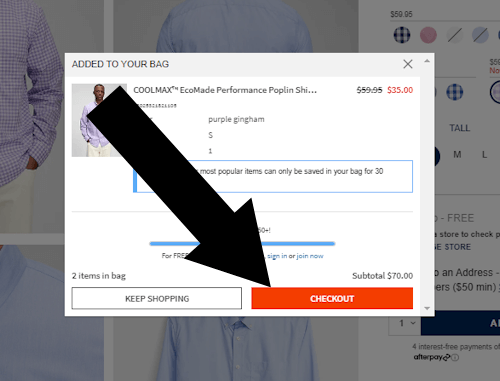
Bottom Line
Gap coupons are entered during checkout. Look for the page with the heading MY BAG. Under the section ORDER SUMMARY there will be a text link that says ENTER PROMO CODE. Paste your code and tap APPLY.
About GAP
Gap burst onto the scene in ’69, right in the heart of San Francisco, quickly becoming a go-to for those looking for American-style threads without the steep price tag. From the basics that everyone needs to the latest trends, Gap’s got it all, spread across thousands of stores globally. Think of the staples: those crisp tees, the chinos that work with everything, and the timeless bomber jackets. Diving into Gap’s world, you’ll find a treasure trove of fashion for both men and women at Gap.com, with their famous jeans leading the charge since day one.
Conclusion
Gap, established in 1969, offers a wide array of affordable, American-inspired fashion and signature jeans for every age, enhanced by online shopping and savings through promo codes. To use Gap coupons, go to the checkout page titled “MY BAG.” Then, under “ORDER SUMMARY,” click the “ENTER PROMO CODE” link, paste your code, and hit “APPLY.”
